Installing the WP Amortization Calculator is as simple as uploading the plugin zip file to your WordPress website. When you purchase the WP Amortization Calculator you will download a zip file from Envato containing all files. The plugin itself will be a zip file contained within the main zip file called shmac.zip …this will be the file you will upload to your WordPress installation.
- Using an unzip program, retrieve the shmac.zip file from the download zip file you received from Code Canyon and place it somewhere that you’ll remember.
- Log in to your WordPress Admin and click on Plugin > Add New (as shown below)
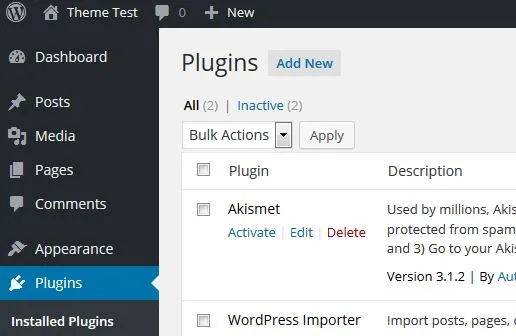
3. Click on the upload Plugin button and you will see a file browser to select the file to upload from your computer.
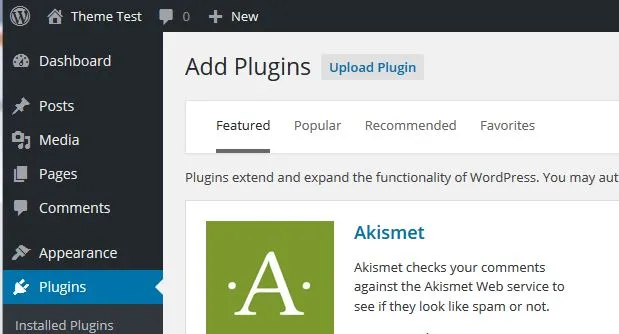
4. Select the shmac.zip file you recently extracted on your computer and select the Install Now button.
5. After it is uploaded, you will be able to activate the plugin and you should do so now.
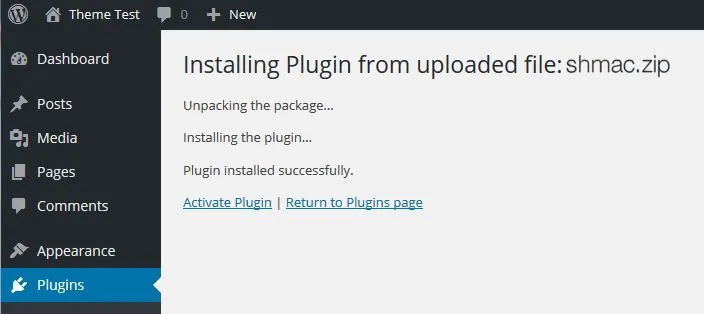
If you followed the steps above, the WP Amortization Calculator is now installed and active, and now ready for you to start inputting your settings!